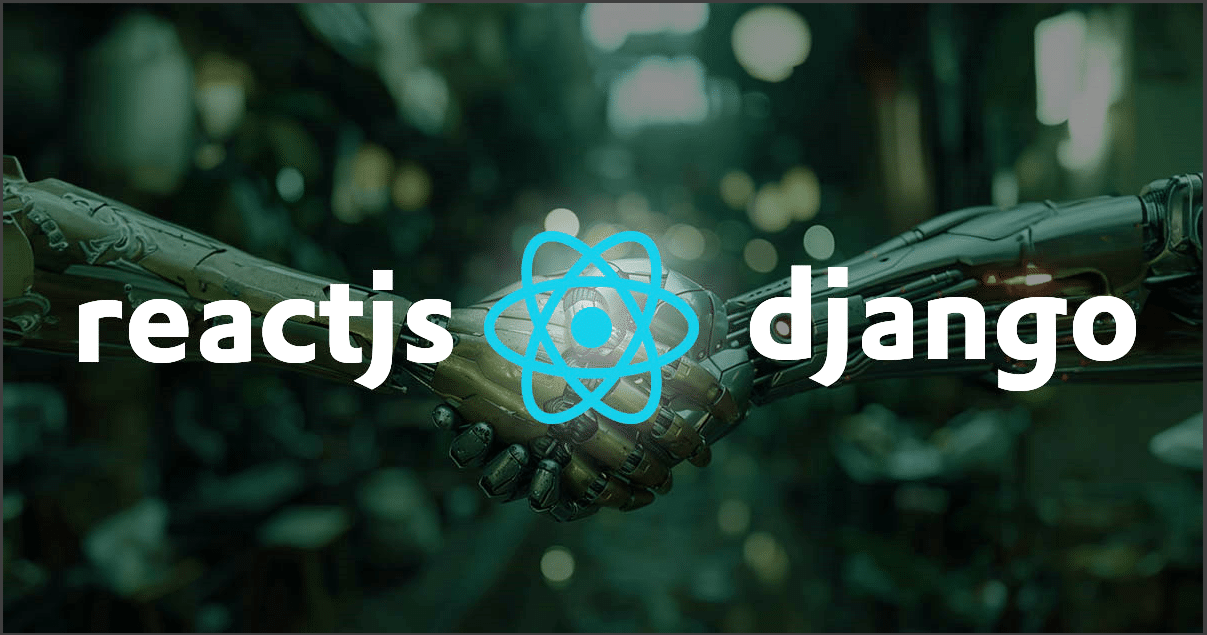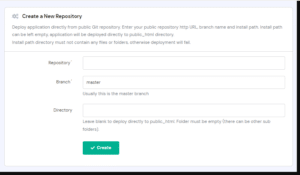we have successfully deployed a full-stack application combining Django and React.js on a Virtual Private Server (VPS) running Ubuntu 22.04. This deployment process was an excellent opportunity to integrate backend and frontend technologies seamlessly and ensure a smooth, secure, and efficient production environment.
Deploying a React.js and Django application involves a series of meticulously coordinated steps to ensure a seamless setup and operation. Below is a summary of the deployment process:














This comprehensive deployment process involved integrating several moving parts to create a reliable, scalable, and secure application environment. It has been an incredible learning experience, enhancing skills in server configuration, DNS management, security, and deploying full-stack applications