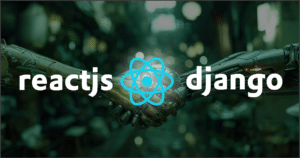Jenkins is an open-source automation server widely used for continuous integration and continuous delivery (CI/CD). It allows developers to automate various stages of software development, from building and testing to deploying and monitoring. Jenkins is highly extensible, with thousands of plugins available to integrate it with other tools and platforms.
It supports distributed builds, enabling efficient scaling across multiple machines. Jenkins can be installed on various operating systems and is commonly used to improve development workflows and enhance collaboration among team members.
Key Features of Jenkins:
- Pipeline as Code: Define build, test, and deploy pipelines using a domain-specific language (DSL) or YAML.
- Plugins Ecosystem: Over 1,800 plugins to support integration with almost every tool in the DevOps ecosystem.
- Distributed Builds: Scale workloads by running builds across multiple nodes.
- Integration Support: Works with Git, Docker, Kubernetes, Maven, Gradle, and more.
- Extensibility: Customize and extend functionality through plugins.
- Real-time Monitoring: User-friendly dashboard for build status, logs, and reporting.
Use Cases of Jenkins:
Continuous Integration (CI):
- Automatically merge and test code changes from multiple developers.
- Trigger builds on code commits, ensuring frequent integration.
Continuous Delivery/Deployment (CD):
- Automate the delivery of software to staging and production environments.
- Implement canary or blue-green deployment strategies.
Automated Testing:
- Run unit, integration, and functional tests automatically as part of the pipeline.
- Integrate with testing tools like Selenium, JUnit, and TestNG.
Build Automation:
- Compile source code into executable files (e.g., JAR, WAR).
- Use tools like Maven, Gradle, and Ant for build automation.
DevOps Workflow:
- Orchestrate workflows that involve various tools in the DevOps lifecycle, such as Docker, Kubernetes, and Ansible.
- Implement Infrastructure as Code (IaC) practices with tools like Terraform.
Continuous Monitoring:
- Monitor application performance using integrated tools like Prometheus or Grafana.
Multibranch Pipelines:
- Manage pipelines for multiple branches of a project, enabling tailored workflows for different branches.
Integration with Cloud Platforms:
- Automate deployments to cloud platforms like AWS, Azure, and Google Cloud.
Notification and Alerts:
- Send build status notifications via email, Slack, or other communication tools.
Legacy Systems Automation:
- Automate processes for older systems that require regular updates or maintenance.
Advantages of Jenkins:
- Open-source and free to use.
- A vast ecosystem of plugins for customization.
- Supports both declarative and scripted pipeline creation.
- Active community with frequent updates and support.
Real-world Examples:
- E-commerce Websites: Automating the deployment of new features and bug fixes.
- Financial Services: Ensuring secure, frequent delivery of software updates.
- Mobile App Development: Automating testing for multiple device configurations.
- Game Development: Integrating and testing complex codebases with heavy dependencies.
Jenkins remains a cornerstone in modern DevOps practices due to its versatility, reliability, and extensive support for automation workflows.